Why All My Pages Do Not Show in Site: Query?
Has this happened to you?
When you check the indexing of your website on Google, it shows only 6 pages are indexed.
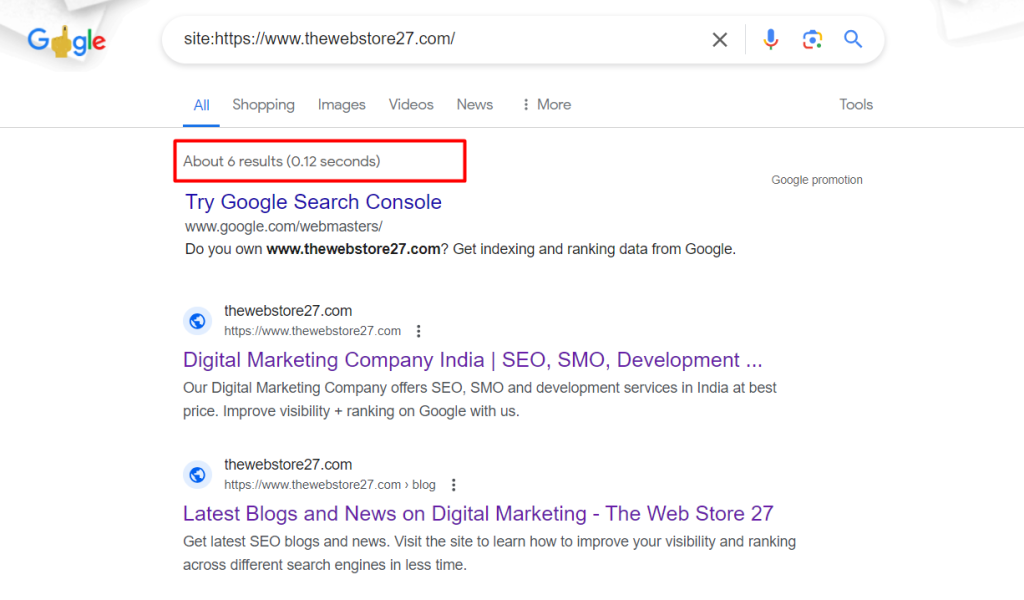
However, in your search console, the count is different.
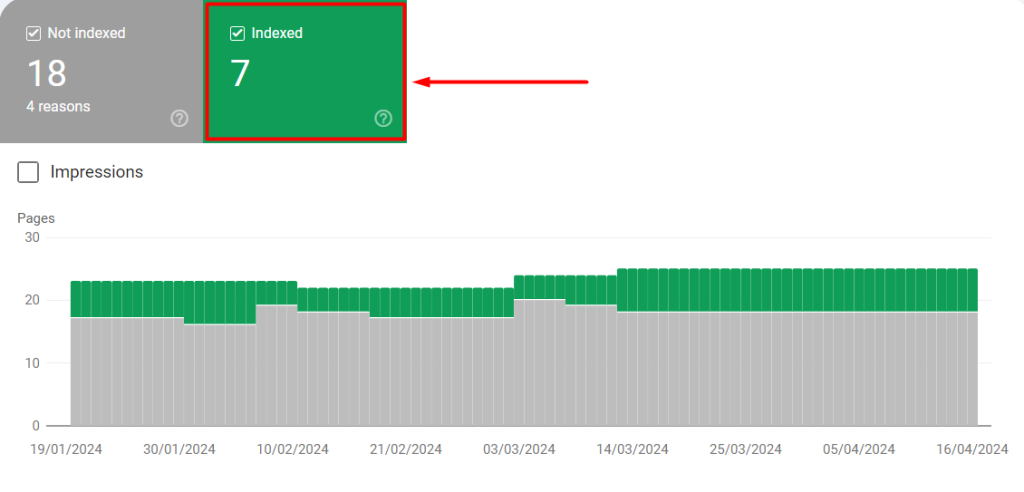
Since there are not enough pages to the website, the gap is small. But, websites with a good number of pages might notice a good difference.
So, exactly what is the reason behind all your pages do not show in Site: query?
In my previous post, I stated the right way to check how many pages have been indexed on your website while performing an audit is to use site: query.
But, this is a general method when you don’t have access to your webmaster account or when you submit your post on a third-party site and want to check if your post has been indexed on Google or not.
However, a site query should not be utilized as a diagnostic tool or as a comprehensive solution. This particular type of search restricts the results to a particular website.
It doesn’t provide a list of every page on the website.
If you have access to your search console or webmaster account, better visit it to get accurate results.
Go to pages under your property to get a better understanding of how many pages have been indexed and how many are still not indexed.
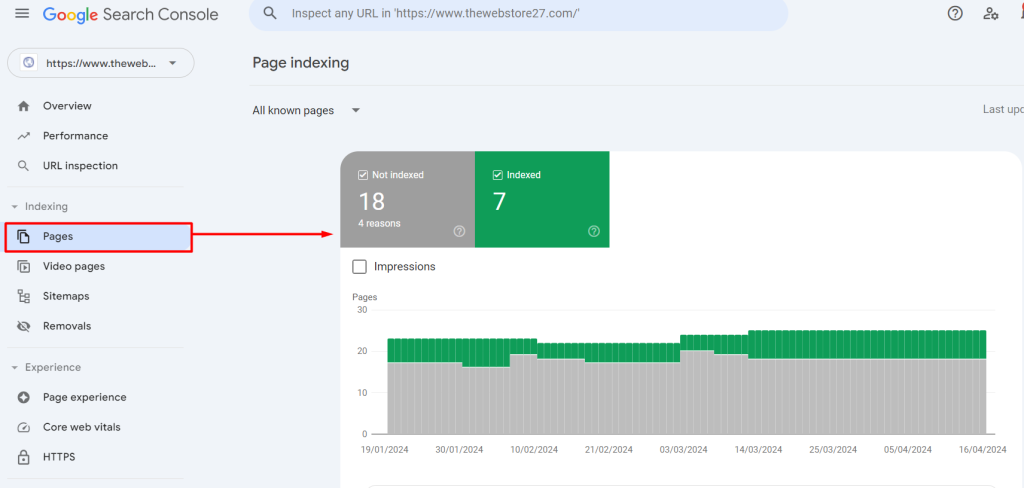
For more such updates, follow my page.
