WordPress 6.6.1 Released To Address Fatal Errors in 6.6
Did you also receive an automated update to the WordPress 6.6.1 version this morning?
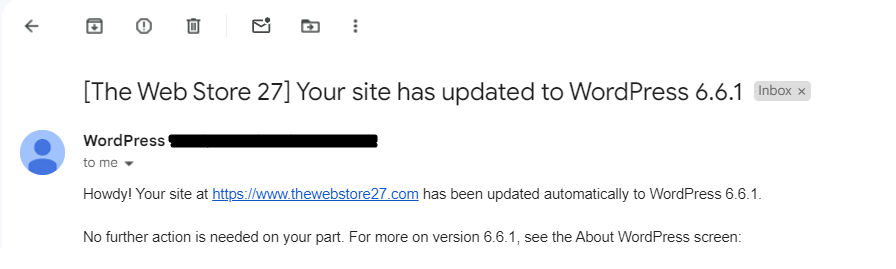
Well! Just a week after releasing the WordPress 6.6 version, a new release has been launched to fix several fatal errors discovered in the previous version.
Basically, WordPress 6.6 required fixing seven major issues, out of which two were capable enough to crash your website. Another issue was found that resulted in multiple security plugins generating erroneous alerts and uninvited user interface modifications.
Fatal Errors In WordPress 6.6
Many people on social media are discussing the minor WordPress issue that affected users of specific page builders and themes, such as Divi. Due to this minor error, people noticed underlines beneath all links which drastically altered the appearance of webpages.
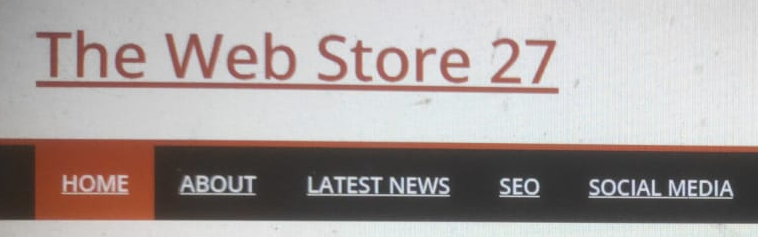
Developers even joked that it was a minor error that could be easily fixed with CSS and was not a bug.
But, now I know it was an error. Although, underlines are generally a good user practice beneath links, not all links—like those in the top-level navigation—need them.
Despite the fact that the problem was with WordPress and not Divi, Divi released an emergency solution that its users may implement.
WordPress subsequently acknowledged the issue and said that version 6.6.1 would include a patch.
Other Issues That Got Fixed with 6.6.1 Version Release
Fatal Error
When code in compat.php calls is_utf8_charset(), it returns undefined, which results in a fatal error.
The website couldn’t work normally because of this fatal error that was generated by a section of code in 6.6. Users of WP Super Cache detected it and decided to disable website caching as a temporary solution.
Php Fatal Error
Uncaught Error: Could not convert object of class WP_Comment to string
An issue arose with a WordPress code segment that attempted to retrieve the name of the commenter on a particular article. This program section was meant to receive a number, the comment ID, but occasionally it was receiving a WP_Comment object, a more complicated piece of data, which resulted in a PHP “fatal error.”
Read More:
Security plugins were reporting potentially malicious files as false positives
The admin toolbar display wasn’t showing properly
Invalid CSS was resulting in an unwanted horizontal scroll across web pages
However, these issues have been fixed in the new version and users can enjoy WordPress benefits without hassle.
For more such updates, bookmark the website.
