Improve Performance Max Campaigns with New Reporting and Generative AI Tools
In 2021, Google introduced the Performance Max advertising campaign for businesses. Powered by AI, the design was capable of advertising across different Google platforms, including YouTube, Google Search, Google Discover, Gmail, Google Maps, and Google Display Network.
Since the beginning, both small and large businesses have been investing in this practice to keep up with changing consumer behavior. The product turned out to be a great source for many businesses. However, with time, various improvements, new features, and insights have been made to help marketers build high-quality assets that drive quality results and better performance.
Feedback from customers has always been a great source for designers and developers. Looking at consumer demands and requirements, Google Ads has recently released new reporting and generative AI tools for Performance Max campaigns.
People all across the globe can access these new features and take their creative capabilities to the next level.
Key Features of the Google Ads Update
Google Ads Update introduces access to various new tools for businesses, including:
- Asset-level Conversion Reporting: Advertisers can gain detailed insights into conversion metrics for individual assets, including strong conversion volumes and value.
- YouTube video placement reporting: Allows advertisers to show their ads in places that are most appropriate for their business. Using this feature, users can even track where their video ads appear on YouTube. If necessary, advertisers have even access to prevent ads from running on specific videos in the future using the account-level placement exclusions available in the content suitability center.
- Third-party verification: Google has expanded its YouTube and Display Inventory to include third-party brand safety measurement solutions.
- AI-powered image editing: This feature started rolling out in June and allows users to remove objects in an image, replace them using a prompt, increase/decrease backgrounds, and crop as per different ratios.
- Expanded asset generation: Earlier creative asset creation feature was limited to Performance Max but now it is available for App as well as Display campaigns.
Read More: Google Ads AI Image Editor and Google Merchant Center Feed Integration
Upcoming Changes in the User Interface
In the new workflow, image creation will be simplified. Without needing to start a new campaign, you may access asset creation workflows more quickly by adding assets as a new option directly in the “Create” menu.
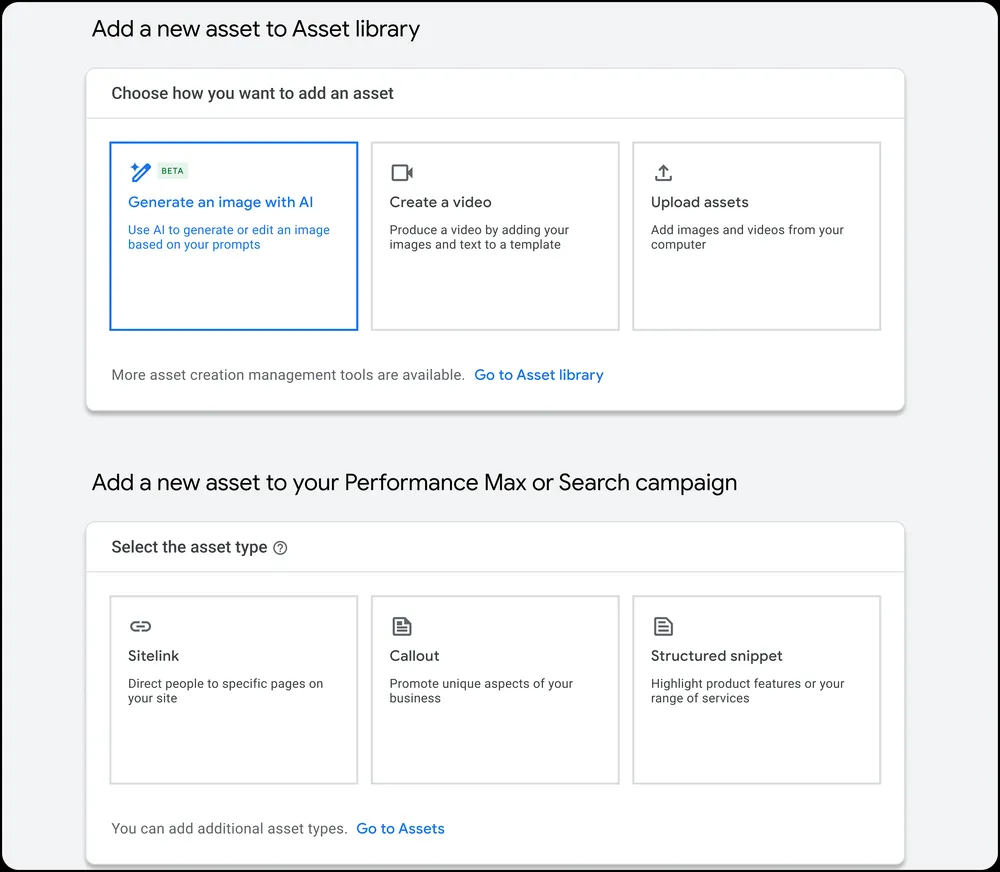
You can make photos, create videos, and upload content when you choose the “Asset” option in the “Create” menu. In case your campaign is either Performance Max or Search, you will have more choices to include sitelinks, callouts, and other elements.
Partnerships & Integrations
With the growing businesses, creating a wide range of assets is a vital requirement. However, delivering them to Google Ads for use in your campaigns after developing them on one platform can be time-consuming.
To make it easier for advertisers, the Google Ads team has been working with various creative platforms.
Earlier this year, Google announced its partnership with Canva, Pencil, Smartly, and other creative platforms.
But now, it is also adding Typeface to the list. You may use Typeface-built assets in your campaigns thanks to its interaction with the Google Ads API. Additionally, Typeface offers templates for producing text and graphics that can be used in Performance Max advertising.
This will assist your creative team in adhering to best practices for your campaign, resulting in improved outcomes and increased scalability.
For more latest updates on Google Ads’ latest tools and features, follow us.
