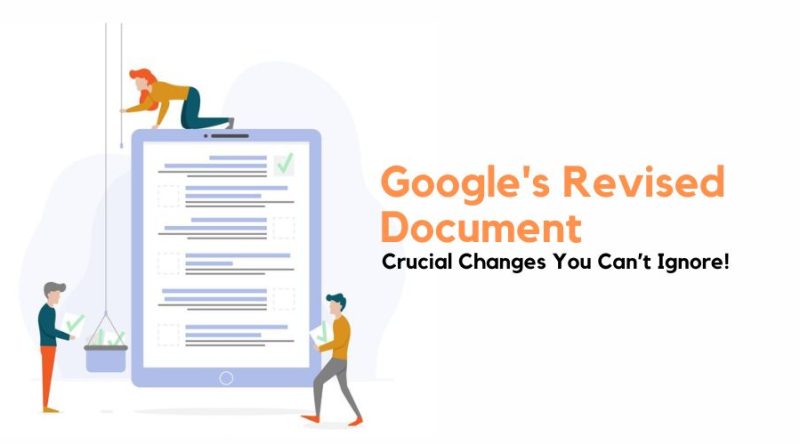Google’s Revised Document: Crucial Changes You Can’t Ignore!
Right after the August core update rollout, Google published a revised document highlighting several additions and removals.
Addition of New Sections
Users can now “check if there’s a traffic drop in Search Console” as well as “assess a large drop in position”.
1. Check if there’s a traffic drop in Search Console
Generally, after the launch of core updates, users often see a rise or drop in their positions. It is true that the fluctuation might be linked to the core update. Here is how you can assess the impact:
- Check Google Search Console: Visit your console and track if there is a drop in your ranking position during the core update period.
- Compare Before and After: Most SEO experts recommend waiting for at least a week after the update launch. Compare the data from the week before and after to better analyze your website status. For example, August core updated started on 15th August and let’s assume that the complete rollout ends on 22nd August. Now, in this case, you need to select your data from 23rd Aug – 29th Aug (AFTER ROLLOUT PERIOD) and compare with 8th Aug – 14th Aug (BEFORE ROLLOUT PERIOD). In this manner, you can better pinpoint the changes and make a better decision.
- Review top pages and queries: When you compare weekly data, check if there is a small or large gap in your ranking positions.
- Small drop in position means you moved from position 2 to 5. In this case, avoid making much change to your content as no need to take a major action.
- Large drop in position means you moved from position 2 to 29. In this case, assess your website and its content. Take a closer look at the entire website, evaluate pages, and strategize again. Compare the dropped pages with other pages on the web and see how they are helping the searcher.
- Analyze Search Types: On the top of your search console, you get the option to choose your search type, i.e., web, image, video, and news. Analyze these search types separately to get a better understanding of which area was affected the most. Review pages and look for the pattern as if where the drop is coming from.
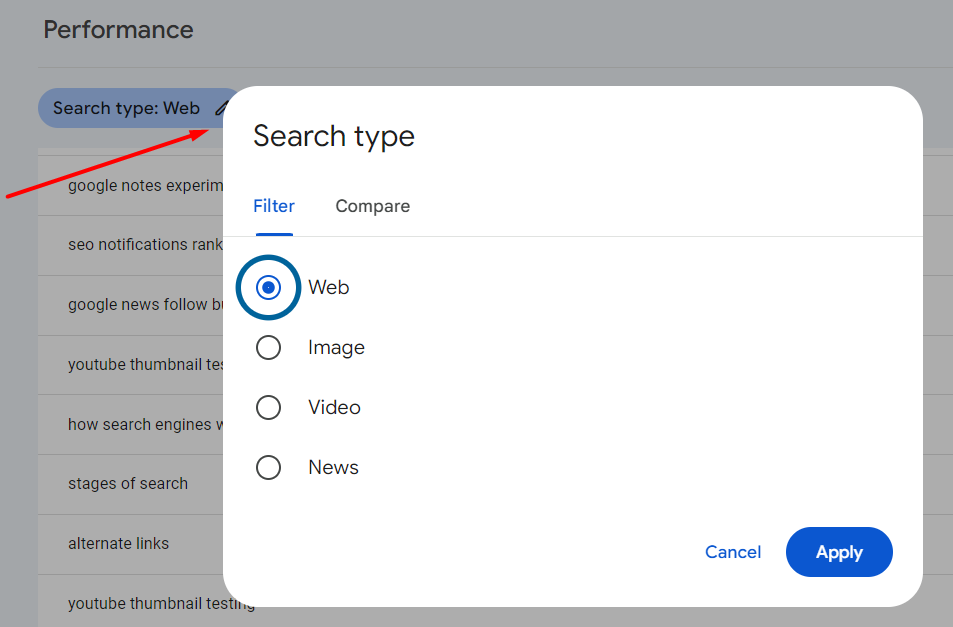
2. Things to keep in mind when making changes
- Don’t go for a “quick fix”: People have a tendency to start implementing changes as they hear the word “core update”. Also, some make changes just because they hear it is not good from an SEO point of view. Instead, take time and analyze your positions. Make changes to only certain sections that would make sense to a user. Also, that can help you in the long run. Think from the customer’s point of view and strategize your web content.
- Improve content in meaningful ways: Make sure the content available on your website is helpful, reliable, and people-first content rather than the one optimized for search engines.
- Keep your hands off the “delete” button: Content deletion should be your last resort. If it was designed keeping search engines in mind and is completely unhelpful, go for deletion if you think it can help the site perform better. But, if you delete it, keep the update launch in mind, and give it some time.
3. How long does it take to see an effect in Search results?
Be patient as it sometimes takes a few months for changes to appear in search results. Also, there is no guarantee that the changes will boost your position. The ranks that appear in Google searches are dynamic and subject to change. This is due to the dynamic nature of search results, shifting user expectations, and the continuous addition of new content to the web. The organic search traffic to your website may increase or decrease as a result of these continual adjustments.
Removed Content
Certain sections have been replaced or removed from the prior document.
For example, the paragraph that claimed pages affected by a core update “haven’t violated our spam policies.” has been removed.
The “Assessing your own content” section has been replaced with “Assessing a large drop in position”.
Follow us to get notified of the latest updates and changes in the Google documents.