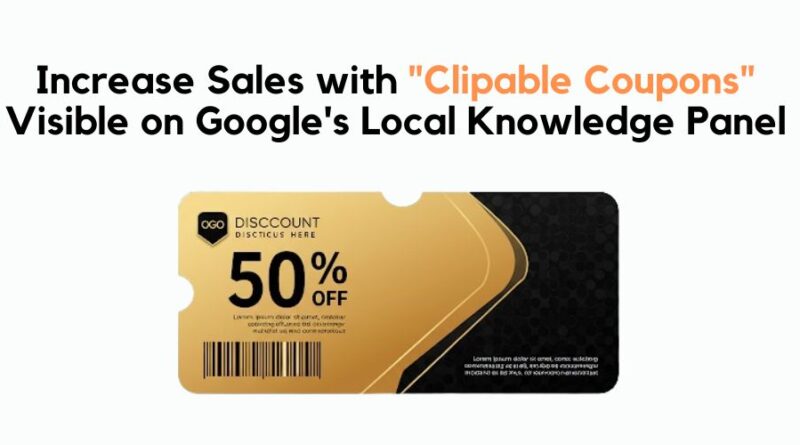Increase Sales with Clipable Coupons Visible on Google’s Local Knowledge Panel
Last year, Google introduced Clippable coupons for organic search results, which allowed shoppers to directly copy coupon codes from the search page and make the most of them. However, interestingly, Google is showing these clipable coupon codes in its Local Knowledge Panels.
Google’s Local Knowledge Panels are information boxes that provide concise summaries of brands and businesses in search results. Apart from providing a brief update on entities and linked social profiles, Google has now introduced a feature that allows businesses to display clipable coupons on knowledge panels. Thus, enabling businesses to increase their customer engagement.
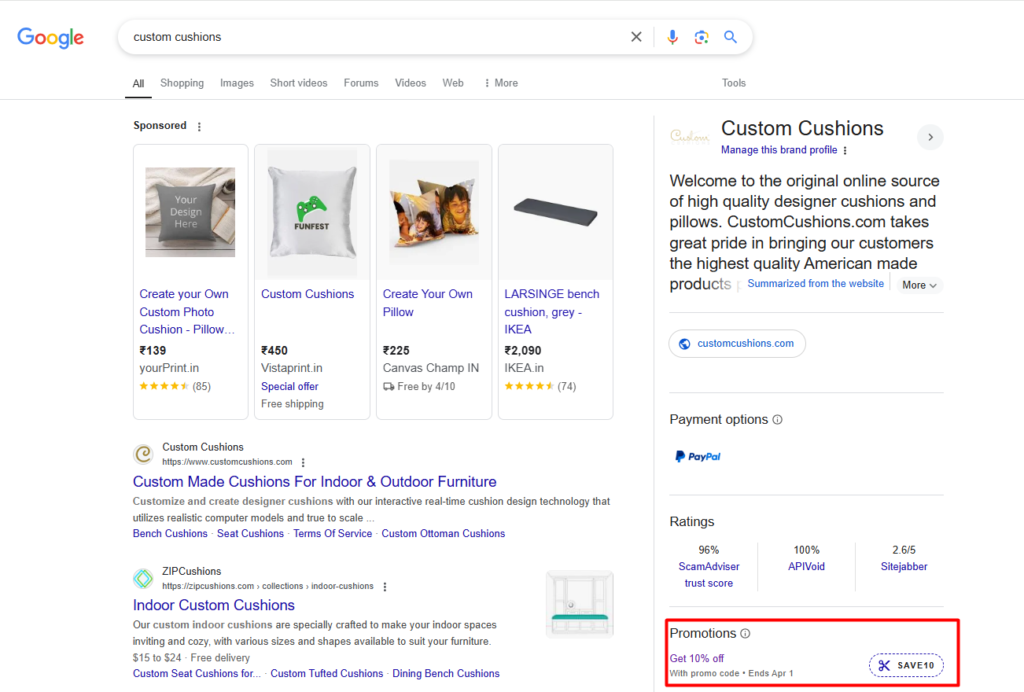
Understanding Clippable Coupons in Local Knowledge Panels
Clippable coupons are promotional offers that users can “clip” or copy directly from a business’s Local Knowledge Panel in Google Search. This feature allows shoppers or customers to easily access discounts and make purchases from the business. Further, introducing this feature in the Knowledge Panel seems to be a great step in providing a competitive edge in attracting potential customers.
Steps to Add Clipable Coupons to Your Business’s Knowledge Panel
To feature clipable coupons in your Local Knowledge Panel, you must make changes to your Google Business Profile (GBP). Within GMB accounts, businesses can generate different types of Posts, including “Offers” for their customers. These options are specifically designed for promotional sales or discounts. Here are a few steps that you must follow to create an offer for your Local Knowledge Panel:
1. Set Up or Access Your Google Business Profile:
Make sure you have a verified Google Business Profile and if not, create and verify one using the Google Business Profile Manager.
2. For Promotions or Discount, go to the “Add Update” Section:
Log into your Google Business Profile and go to the Add Update heading section to create your offer.
3. Create a New Promotion/Offer:
As you select Add Offer from the available options, another pop-up will appear requesting the following details:
Title: A concise name for the promotion.
Offer Detail: Detailed information about the offer.
Start and End Dates: The duration of the promotion will be active.
Coupon Code: You can add code for customers to use. For example, there is a café in Siddharth Vihar, Ghaziabad that has made its coupon code visible to grab users’ attention.
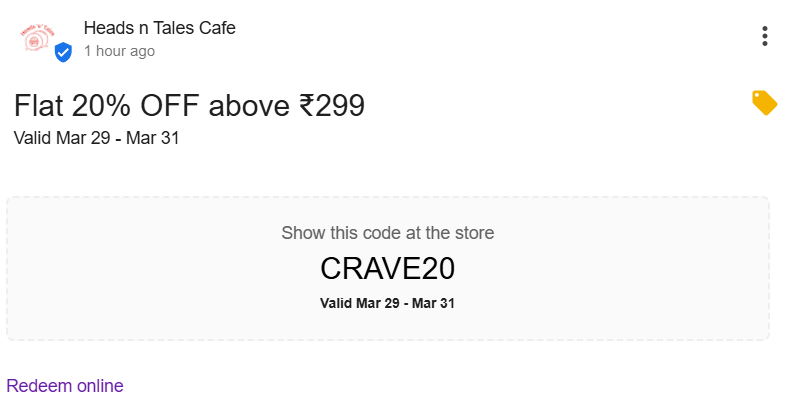
Link to Redeem Offer: A URL where customers can apply the discount code during checkout.
Once published, the promotion should appear in your business’s Local Knowledge Panel, allowing users to view and clip the coupon directly from Google Search. This integration not only enhances user engagement but also drives traffic to your business by making promotional offers easily accessible.
Adding Clippable Coupons to your Knowledge Panel can be a great business strategy. By effectively utilizing clipable coupons in your Local Knowledge Panel, you can enhance your business’s online presence, attract more customers, and stay competitive in your industry.
Stay Tuned for more such updates.