Click-to-WhatsApp Ads: Chat with Potential Customers Instantly
Earlier, we tracked WhatsApp integration in Google Business profiles but now Google Ads is also adding this configuration.
A new feature by Google Ads called message ads was introduced earlier that allowed advertisers to easily set up ads with a button that directly sends messages to businesses on WhatsApp. This new feature is also known as Click-To-WhatsApp (CTWA). All you need to activate this feature is to provide your WhatsApp number and message template.
Many users have already started noticing this setting in their Google Ads account and reported the incident on X with snapshots.
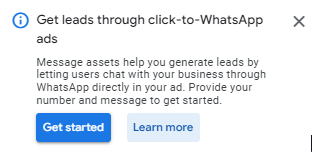
At present, message assets can be utilized in Brazil or India with Search and Performance Max campaigns.
Read More: New Reporting and Generative AI Tools for Performance Max Campaigns
Before you proceed, make sure to follow these instructions:
- Ensure you have configured the WhatsApp for Business platform or app to include a phone number for the message asset.
- In the Google Ads message assets configuration, choose the correct country and provide an active WhatsApp Business number in the input box.
- Provide a message that complies with Google Ads guidelines under “Starter message.”
- Verify that WhatsApp is not mentioned in any of your headlines. If you use WhatsApp in your headline, people may click through to your website.
Message Ads are a great way to connect with your audience or potential customers.
Remember if a customer taps or clicks on the headline, it will redirect the potential customer to the website. However, if the user clicks on the messaging call to action button, it will directly initiate a WhatsApp conversation with the business.
Learn how to set up or configure message assets.
For more such updates, follow us on social media.
