How Can I Check What Googlebot Renders on Visiting My Website/Article?
Googlebot is Google’s web crawler that often scans your website and new web pages to understand the content and help you rank in search results. A Googlebot screenshot is a virtual representation of what the crawler sees when visiting your page. In the process, the web crawler initially executes JavaScript, loads CSS, and downloads essential images before rendering the actual page.
One of the easiest ways to check your Googlebot’s screenshot is to submit your page URL to Google Search Console’s URL Inspection Tool. The tool will provide a quick snapshot of how your webpage appeared to Googlebot when you scanned and visited the portal.
Here is a screenshot of my previous post:
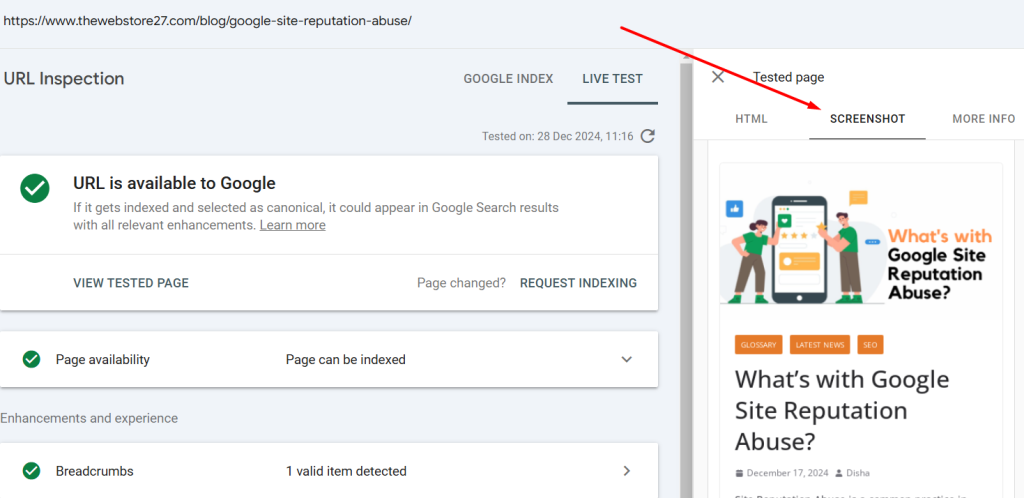
Steps to Check Your Website’s Googlebot Screenshot
Even you can check your Googlebot screenshot by following these simple steps:
- Go to Google Search Console and Select your property.
- Add a specific URL you want to test in the top search bar for URL inspection.
- You will be redirected to a page where you will get a quick status update if your URL is on Google or not. Below “URL is on Google”, click on the “View Crawled Page” button.
- A panel will open in the right corner with the heading HTML, Screenshot, and More Info. Go to Screenshot.
- You must proceed with the Test Live URL option to access your Googlebot screenshot.
Read More: How to Setup Your Search Console Account?
Why Checking Googlebot Screenshot Matters for SEO?
For Search Engine Optimization (SEO), it is important to understand how Googlebot views your page. If your information is rendered incorrectly or missing essential parts, you may notice issues in your ranking. Here’s how:
- Content Visibility: One of the factors that Google uses to determine the ranking on the search results page is content quality. Now, imagine if your main information is not visible to Googlebot on visiting and they submit the captured screenshot to the search engine, what do you think will happen? Your ranking may drop over time as it lacks the essential information.
- User Experience: If there are two competitors with a similar piece of information, who do you think will Google rank higher? Google also prioritizes pages that offer a smooth and visually complete experience.
- Technical SEO: Blocked CSS or Javascript can prevent Googlebot from rendering your pages properly resulting in missing information or incomplete snapshots.
Strategy to Make Sure Googlebot Sees Your Information Correctly
Here are a few steps to keep in mind:
- Fix your Loading Issues: Server issues can impact your loading time and turn the site unresponsive. Hence, make certain that your server is fast and responsive for users as well as Googlebot crawlers.
- Avoid Blocking Resources: Make sure you have blocked your CSS files, JavaScript, and images using robots.txt
- Image Compression: Images that are not properly compressed and are heavy often take longer time to load which can also cause impact. Make sure images are compressed and properly implemented in a way Googlebot can handle.
- Track your Changes: Inspect your page URLs regularly to identify and fix rendering issues before it is too late.
Is Googlebot Screenshot A Complete Picture?
As per Google’s John Mueller answer to one of the similar queries raised by a Reddit user, “Yes, for most parts it takes a complete picture of your shared information. However, they are may be certain temporal anomalies and edge cases that can affect what resources were downloaded.
Now, What Are Temporal Anomalies?
Temporal Anomalies are basically short-term issues that can affect how your page is crawled and rendered by Googlebot. For example, due to network problems, a few images or JavaScript are not properly downloaded. It can also be a server issue causing Googlebot difficulty in accessing all elements of your page.
So, to avoid these temporal anomalies, it is best to strategize your content and website settings.
For more such insights, follow me.
