What is Google Indexing and How to Get Your Website Indexed?
After crawling and rendering comes the third main stage of Google Search – Indexing.
Indexing in SEO is a process of organizing and storing collected information in the search engine’s large database. This large database referred to as the Google index includes all types of information, such as text from webpages, titles, links, images, videos, etc.
Basically, all the crawled data is compiled into a structured format for quick scanning and delivering relevant results to the received search queries from a user.
Let’s assume a user submitted a query related to “latest smartphones in 2025.” Google will search the large database to find the most relevant webpages for the user’s query.
During the entire process, Google also checks if there is a duplicate page on the Internet. These duplicate pages have a main version prioritized by Google also known as canonical pages. We will discuss this term later in our posts.
But before that, remember, if you are a website owner, make sure your webpages are indexed properly, or else they will not be visible in search results.
How to Check your Website’s Indexing?
Simply, open your browser and use the “site: search operator” method to track your indexing status.
Type site:yourdomain.com in the search bar. In my case, I will type site:www.thewebstore27.com
You can also check the status of an individual page by pasting your page URL instead of your domain name.
If no results show up, it is clear that your page is not indexed.
However, if your website is indexed, it will show up like this:
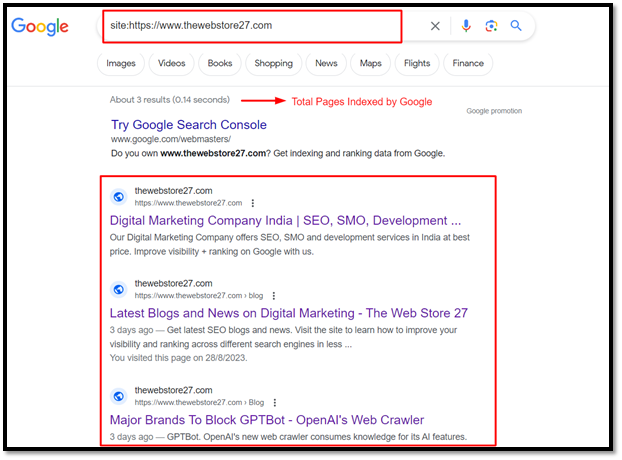
Just one thing that you must know… Not all indexed page list shows in the search result. It is best to use the Search Console for accurate details. Learn More.
How to Get Your Website Indexed by Google or any other search engine?
New websites may take some time to index properly as crawlers need to visit them first.
Here are some of the easiest ways to index your site.
Submit Sitemap in the Search Console
- Create a Search Console account and add your property or website. Click Here to learn how to do it.
- After verifying ownership and adding console code to your website backend, go to the selected property.
- Create and submit an XML sitemap under the sitemap heading in the left panel. (Type https://yourdomain.com/sitemap.xml to find your sitemap link)
- After the sitemap submission, keep in mind, that Google might take a few days to process your sitemap.
URL Inspection Tool
Another method to index your site is to submit your specific URL to the URL inspection tool in the Search Console. In the search bar of the Search Console, simply submit your URL and click the Request Indexing button available on the screen to speed up the process.
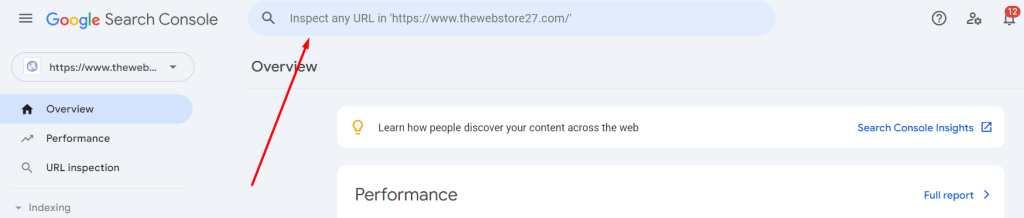
Read More: 11 Reasons Your Site is Not Indexed by Google
Indexing is important in SEO for visibility and clicks. So, make sure your website pages are properly indexed on search engines.
After indexing, start the main task of ranking higher than your competitors. This is where you start with the digital marketing planning and strategy-making process.
I will soon pen down a few strategies to implement in your SEO practices for good results.
